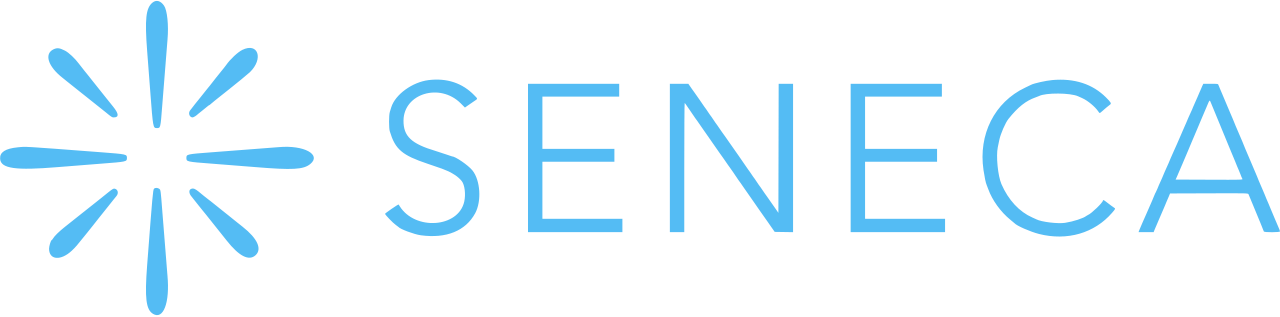Homework
How does my child receive homework tasks?
The school sets all homework tasks on Microsoft (MS) Teams, which students can access using their school login details. For help with this, see our IT Help page.
Some homework tasks are set using school third-party applications/websites (e.g. Seneca Learning etc), still via MS Teams, and students may require different login details. Teachers are best placed to help with difficulties here.
How often should my child expect to receive homework tasks?
As a reminder, the school have set frequencies for when your child should expect homework tasks to be set. This is based upon their curriculum timetable, and is summarised in the ‘Parents’ Guide to Homework’ which is available on our school website here.
How can I monitor my child’s homework?
Parents are now able to link their own MS Teams accounts with their child’s using Microsoft School Connection. We have produced some guidance which is available on our school website here.
At this time, we encourage parents not to use student login details, but instead to set up their own account, linking to their child/children as per this guide.
As this system verifies parental email addresses through our school data, it is critical that parents ensure that the school have their up-to-date email address(es). If you experience any challenges with linking accounts, please contact our IT services team on: icthelpdesk@king-ed.suffolk.sch.uk
Additionally, parents will receive updates on student ‘Independent Home Learning’ grades through our student reports, accessed via Go4Schools.
How can I support my child in completing homework?
Parents play a critical role in ensuring that homework tasks are completed effectively. In routinely monitoring tasks that are set, and encouraging your child to ‘turn in’ homework assignments on MS Teams, this will enable teachers to accurately monitor completion of work.
We recognise that the content of homework tasks becomes increasingly challenging as your child moves through secondary school; we do not expect parents to be experts on everything so please let us help. Ownership of tasks should be taken by your child.
Students should be encouraged to:
- Be proactive: start homework tasks early to allow time to seek out their teacher with any problems prior to deadlines
- Be resilient: some tasks will be difficult and this should be celebrated. Students should have a go at any and all tasks to the best of their ability
- Work with their peers to collaborate where appropriate/permitted
- Access teacher ‘catch up’ sessions. Teachers will provide opportunities for support with homework, typically at break or lunchtimes
- Take responsibility and pride in their work.
The school also offers an afterschool Study Club where students can complete homework tasks. This is held in the library 15.35-17.00 Monday to Thursday. For safeguarding purposes, places at the Study Club must be booked in advance through the School Cloud booking system.
How can my child access 3rd party platforms?
Kerboodle – Use the Sign in with Microsoft button
Seneca – Use the Continue with Microsoft button
Should you have any questions or queries about homework, please contact your child’s teacher, or form tutor.